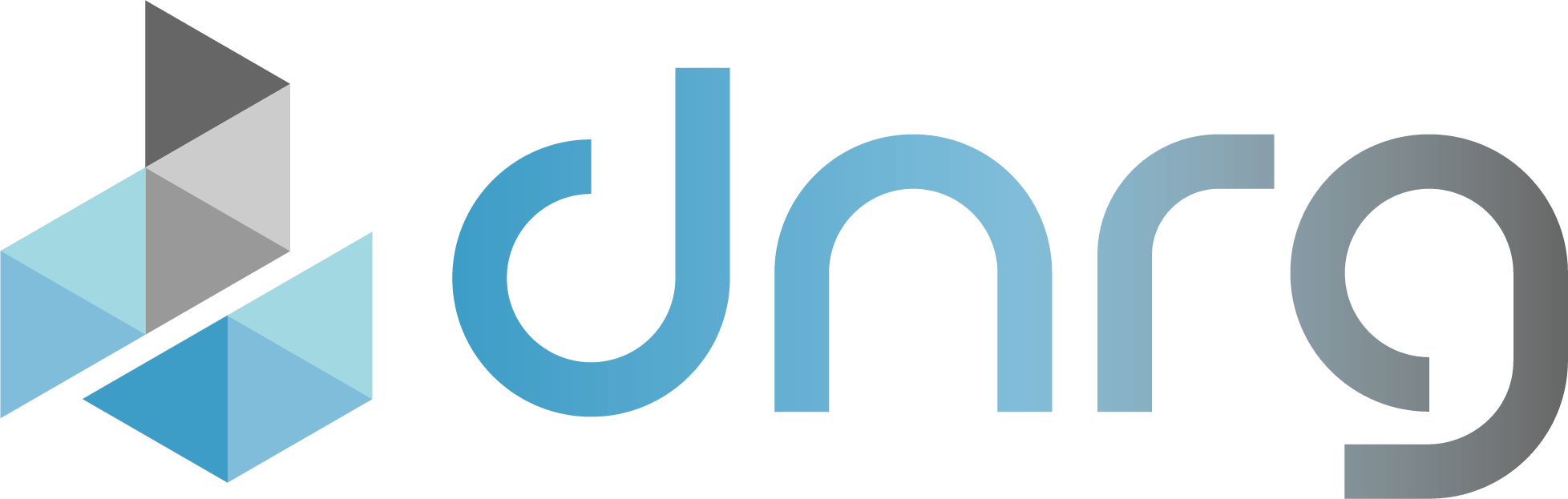How to Secure Your Business Against a Cyber Breach
We’re all online nowadays. From the CEO to the market stall trader. In the past two years, more and more businesses have changed how they operate online. Whether that’s through more remote working, getting a website or storing data. As a result, cyber threats are on the rise. Fortunately, there’s plenty of ways you can combat these potential threats.
Many business owners would be surprised at how effective a few simple steps can be at preventing these threats. [broker_name] shares 4 ways to help secure your business against a cyber breach.
Passwords
Creating a secure password is one of the easiest and most effective ways to secure your business against a data breach. You’ve likely heard the advice about not choosing obvious passwords that are easy to guess. Longer passwords that use a combination of uppercase, lowercase, numbers and symbols are the most secure. Worried about forgetting a password? Password managers can be effective tools for storing passwords.
You can also use two-factor authentication (2FA) for key accounts, requiring users to provide two methods to prove their identity before allowing them to access the account. This adds an extra layer of security and is recommended for protecting your most sensitive data.
Be Aware Of Phishing, Viruses And Malware
First and foremost, antivirus software is a must when protecting your business against viruses and malware attacks. This is easy to install and relatively inexpensive (some operating systems include antivirus software for free). With it installed, you’re automatically protected from a whole host of potential threats.
Countless people (from the technology novices to the computer savvy) have been misled by fake email scams, handing over key information, clicking bad links or sending money to someone claiming to be someone else.
Educating yourself and your staff on safe usage is vital. A large percentage of data breaches are caused by user error. Things like never downloading third party apps (those not from somewhere approved like Google Play or the Apple App Store) or understanding what to look out for when it comes to phishing emails. Offer training to staff on what to look out for and be sure that people know how to report suspected breaches.
There’s still always a chance someone will be taken in by a scam, as these grow more sophisticated over time. To minimise any potential damage, limit staff access to those programs needed for their role. Only key people should require full permissions. This helps ensure only trained personnel to have administrative access, everyone else should be a standard user.
We are the right people for you
Lets work together
Data Backup
All businesses have data they keep track of. Whether that’s client information, orders, invoicing or payment details. If you lose that data, how will you operate? By regularly backing up your business data, should something happen (like a cyber attack), you’ll still have access to your data.
Ransomware attacks are one of the biggest cyber threats facing companies. A ransomware attack is where a hacker enters a system and encrypts the data, holding it hostage until you pay them a large sum to unencrypt it. In 2021, IT firm Kaseya was hacked, impacting the data of between 800 and 2,000 companies. If your data is backed up properly, you can’t be blackmailed in this way.
Consider what data is essential to your organisation, and therefore will need backing up. When you back this up, make sure the backup is stored elsewhere. Cloud storage solutions are a great option and many offer automatic backups, saving you extra hassle. When looking for cloud storage, use the NCSC’s Cloud Security Guidance to help you choose the one that’s right for your business.
Client quote / testimonial is
Top reason to choose Company
Last year we provided over xxxx policies
We are a team of xxx experts here to support you
Keeping Devices And Software Up To Date
Make sure you keep any and all IT equipment and software up to date. The latest update versions should always be installed. Most operating systems will do this automatically, but it is important to check. And, when there are no longer any updates available, it means it’s time to upgrade your computer, laptop or smartphone, to ensure it’s as secure as possible.
Speaking of devices, be sure to keep them password protected, and turn on remote tracking so that, if it’s lost, you can locate it. Many devices also offer options to remotely erase data or retrieve a backup of data. And, if you’re out and about and connecting to an unfamiliar Wi-Fi network, consider using 4G/5G or a wireless dongle instead as you don’t know how secure public Wi-Fi hotspots are and who could be using them to access what you’re working on.
If you’re relatively new to cyber security, these steps are a great place to start. However, technology is constantly changing, attackers are getting smarter and even the most tech-savvy businesses can be caught out. A final step businesses should consider therefore, is a cyber insurance policy.
Cyber insurance helps businesses in the event of a data breach, covering things like loss of income, the cost of fixing IT equipment or software and any fines payable as a result of the breach. Having a standalone cyber insurance policy can be a valuable asset when it comes to protecting your business interests.
To learn more about cyber insurance and how it could help your business, speak to an expert broker from [broker_name] in [broker_location] on [broker_phone]. We’ll be happy to help you make your business more cyber secure.